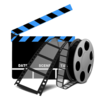An easy-to-use video converter which converts video files to the preferred format
An easy-to-use video converter which converts video files to the preferred format
Vote: (122 votes)
Program license: Trial version
Developer: SuperEasy Software GmbH
Version: 3.00.5019
Works under: Windows
Vote:
Program license
(122 votes)
Trial version
Developer
Version
SuperEasy Software GmbH
3.00.5019
Works under:
Windows
SuperEasy Video Converter provides users with a user-friendly solution for video conversion tasks.
An Intuitive Interface for Hassle-Free Conversion
SuperEasy Video Converter stands out with its intuitive and user-friendly interface. It caters to both novice and experienced users, offering a streamlined process that simplifies video conversion. The software guides you through the steps necessary to convert your videos without the need for extensive technical knowledge.
Comprehensive Format Support and Quality Output
Featuring a versatile decoder, the tool can read and convert an extensive range of video formats, including common and more obscure file types. Moreover, it preserves the quality of the original file, which ensures that the output video remains true to the source material.
Integrated Video Downloading Features
One of the stand-out features of SuperEasy Video Converter is its capability to download videos directly from popular online portals such as YouTube, MyVideo, and Clipfish. The software not only downloads these videos but also offers the option to convert them into a format suitable for your playback device.
Device-Specific Conversion
With just a few clicks, users can convert videos specifically for their target device. Whether you’re looking to play your video on a smartphone, tablet, or any other media player, SuperEasy Video Converter automatically selects the appropriate format and settings for your device, including popular choices like .mp4.
Preview and Edit Before Conversion
The built-in preview feature is especially useful as it allows for real-time review of the conversion material. In addition, users can set cut marks, ensuring that only the desired segment of a video is converted. This editing capability adds a layer of customization, making SuperEasy Video Converter more than just a conversion tool.
Efficient Handling of DVDs and Online Content
Beyond video files, the software adeptly handles the recording and storing of DVD videos, including individual chapters. This feature is convenient for users who want to digitize their physical DVD collections or extract specific segments from DVDs.
Upon reviewing the SuperEasy Video Converter, it’s clear that it positions itself as a comprehensive solution with its range of functions and ease of use. Below is a summary of the most noteworthy advantages and limitations:
Pros
- Intuitive user interface that simplifies the conversion process
- Supports a wide array of video formats for conversion
- Direct video download capability from multiple online portals
- Automatic format selection for various devices
- Preview and segment editing options enhance user control
Cons
- Limited editing features beyond basic cut marks
- May not be as fast as specialized video conversion tools
In conclusion, SuperEasy Video Converter is a solid choice for users looking for an all-encompassing video conversion and download tool. It balances simplicity with a breadth of features, although it may fall short for users looking for advanced editing capabilities or ultra-fast conversion speeds.